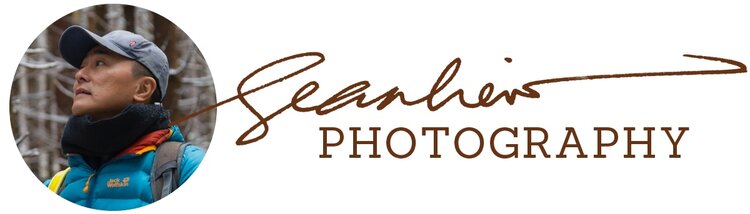How to Shoot Macro Photography with Your Smartphone
So you want to do macro photography…
Macro photography is the close up photography of tiny subjects such as insects and flowers. To do this you’ll need to be able to focus really up close to your subject, something that’s usually accomplished by using specialty lens on digital camera. Now that photography is blowing up big time with smartphone users, we start to see brands like Apple incorporating macro photography capability into their latest line up of iPhone 13, or the OnePlus 8 Pro, Vivo X50, and Realme X3.
But what if you don’t have these latest phones and would still like to dabble in macro photography? I’ll show you some cheap solutions that’ll allow you to do exactly that without breaking your bank.
Click on these thumbnails to see full sized uncropped image. All of these were taken using my loose lens attached to my iPhone 8+ and iPhone 6.
App Solution
I’ve been a user of a camera app on the iOS called Halide and besides offering some really sweet manual controls for your iPhone’s camera, the latest version now includes Macro Mode that does some black magic with software enhancement to allow your old iPhone capture seemingly decent macro photography. It works by using smart AI to upscale your regular photos so it’s kinda like macro photography? It works with any iPhones prior to iPhone 13, but costs a pretty penny if you’re choosing to subscribe or buy it outright. I bought the app long time ago for quite cheap and am glad I’m grandfathered into the latest version without having to pay extra. It’s offered as a free trial for 7 days too so you may give it a spin to see if your love of macro photography is worth investing in this app.
Clip-on Lens Solution
This 2-in-1 clip-on lens attachment can be bought for about RM30.
There are plenty of clip-on lens you can find in online stores that fit your budget, anything from RM8 to RM400+ offering a wide range of optical quality, and generally the more you pay the better it gets, just like everything in life. Search for ‘macro lens clip on’ on your favourite online store and you’ll be spoiled for choice, although I would stay away from the RM8 plastic ones. Go for glass lenses as they offer better optics. One such company offering great quality lens is Moment (I use their wide angle attachment on my iPhone) with their 10X macro lens. While I have no experience using their macro lens, based on what I’ve seen online it seems to be a very good lens, and for RM400+ it’d better be. I’ve also seen guys hanging around KLCC park peddling their wide angle clip on lens to gullible tourists that can also double as macro lens when the front attachment is unscrewed to reveal a shorter one. I personally own one of those and it does an OK job and for about RM30 (RM40 if you’re that tourist), that’s about as much fun you can get with it without burning a hole in your pocket.
Small Loose Lens Option
A piece of plastic loose lens attached to an iPhone 6 using some tack.
If you have some toy camera/telescope you may also find that using a small piece of the glass lens and taking it close to your phone’s lens can turn it into a macro lens too. These tiny (usually glass) lenses can be found also on laser heads of old DVD players, or the front element of LED torchlights. I’ve personally collected a few of these lenses over the years and all the photos you see on this page were taken with variations of these loose lens. So the next time you’re about to throw away that toy instant camera, or DVD player, take it apart and salvage its lens! I usually just stick a bit of tack on two edges of the lens and stick them onto the back camera lens of my iPhone and I’m good to go. The amount of magnification you’ll get from these lenses depend on the curvature and thickness so there’s always room for surprise when I find one of these babies.
Part of my collection of loose lens over the years. All except the medium sized one are glass lens.
Things to look out for
In the course of shooting materials for this article, I stumbled on some minor issues so I’d like to share with you my findings:
Lights. Lots of it. You’ll be shooting your subject real close and usually that means your phone would block out quite a bit of light so if you can, find the brightest spot in your home to do macro photography such as the garden, balcony if you’re staying in an apartment. Using additional LED lights is even better to get the details off of your tiny subjects.
Mount your phone. Keeping your phone stable is key in getting a sharp image. As you’re shooting really close, your depth of field will be quite shallow and holding your phone with your hands can be tricky in getting your subject sharp. I highly recommend mounting your phone on a tripod for stability, and it will also help you slowly adjust the subject (in relation to your phone) to be in focus.
Clean your lens and subject. With macro photography everything is amplified, that means dust specks that are usually unnoticeable suddenly now becomes very obvious so clean your (inanimate) subjects, and give your lens a good wipe too to avoid flares and oil streaks.
Look for inspiration. If you don’t know where to start or what to shoot now that you have that macro lens, just Google for inspiration. There are plenty of amazing macro photography to be found, and draw inspiration from. They don’t need to be specifically shot using smartphone but can serve as a starting point in giving you ideas.
Final Thoughts
The technology, and the gears are now within our reach to do amazing photography with our smartphone, it’s just waiting for us to go out and give it a try. So go on and give these ideas a try. I’d love to see what you can achieve and share with me. If you have further questions on macro photography using smartphone, you can send them to seanliew[at]gmail[dot]com and I’ll respond there!
(Note: I am not sponsored in any way by the brands mentioned in this article. All images featured here were taken on my iPhone 6 and iPhone 8+)